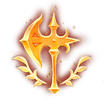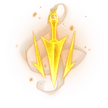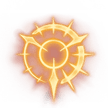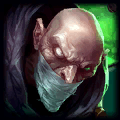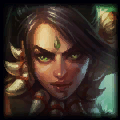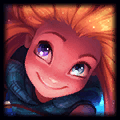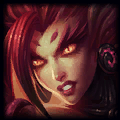Zeri with Twitch
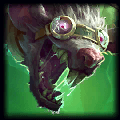
How to Synergize Zeri and Twitch
based on 389 Zeri with Twitch pairsHow We Analyze Champion Pairings in LoL
Zeri Twitch Synergy Summary
Best Zeri vs Twitch Counter Build
Items
Starter Items


Early Items


Core Zeri Items



Optional Items




Summoner Spells


Skill Order



Runes
















Guide to Synergizing Zeri and Twitch
Advice to Understand How Twitch Will Play
Contaminate has a large range; apply as many stacks of Deadly Venom as possible before using it.
You can catch up to an enemy out of attack range with Venom Cask.
Twitch's Attack Speed is among the highest in the game; try purchasing items with on-hit effects such as Black Cleaver or Wit's End.
Zeri Twitch Synergy Stats


How to Play with Twitch as Zeri in LoL
The Zeri Twitch synergy stats shown here demonstrate the areas of their gameplay that do better (or worse) when paired with Twitch, compared to their overall stats. Significant differences are areas of focus that highlight how their gameplay changes when paired with this other champion.
Overall, Zeri sees a large worsening in their KDA (ratio of kills and assists to deaths) when paired with Twitch. His KDA fell from NaN to NaN. This drop shows that Twitch helps Zeri perform poorer in competitive LoL rounds. Yet, the small difference indicates that this performance change is only marginal.
When Zeri is paired with Twitch, they gets a measurable drop in their total damage output. This may signal that Twitch does not provide cover for them to dish out more damage or that his presence on the team also helps extend the game's duration. Similarly, when Zeri is played alongside Twitch on the same team, he usually scores many fewer killing sprees than when they plays on his own. This is contrasting evidence that they is worse when playing with Twitch.
Moreover, when Zeri plays with Twitch on the same team, they on average takes a little more damage than when they fights alone. Taking more damage may indicate that Twitch does a poor job of covering Zeri during teamfights.
Synergies between Zeri and Twitch
Damage Types Compared
Champion Playstyles Contrasted
Is Zeri better when played alongside Twitch?
There is no perfect ally for Zeri that will always be their best ally. However, Twitch is a very typical companion for Zeri. By being on the same side as Zeri, he decreases their win rate by -1.0% to 45.2%. This signals that there is only a small synergy between Zeri and Twitch that allows them to perform worse together than alone.
Twitch has a lower difficulty than Zeri. That means Zeri players don't need to be very careful when lining up Twitch comrades to go into battle on the same side as, as they will require a lower level of skill to be able to work well with you.
Playing cooperatively, you will likely observe an overall large increase in your team’s capability to destroy wih physical damage. Combined, these champions should be able to take down targets with auto-attacks and other AD damage abilities.
Conversely, by grouping Zeri and Twitch together, you will not be granting your other allies enough magic damage. Plan to bring other champs on your team that fills this gap in this pairing's potential.
Regardless of your Twitch ally's skill level, you should focus on increasing your gold income, warding to avoid ambushes, and clearing objectives. If you do this, you should do well, regardless.
Other Champion Matchups Against Zeri
Other Top Synergies by Role
Additional Information for Zeri Players
How We Calculated Our Zeri Twitch Synergy Build and Stats
Other Useful Resources
Further Insights to Win with this Champion Pairing
To truly master Zeri to work well with Twitch during both the early game and mid / late game phases of League of Legends, you should keep reading to master some more tips and tricks for this champion pairing. If you pay attention to the build and tips shown here, you will increase your win rate by a lot.
The most important finished items to get in your Zeri and Twitch synergy build include Experimental Hexplate, Runaan's Hurricane, and Titanic Hydra. When Zeri used at least these three finished items in their build, they performed much better when fighting alongside Twitch than with most other common item sets. In fact, Zeri had an average win rate of 45.2% when playing alongside Twitch with these items in their kit.
To have the highest chance of vanquishing your oponents, you should equip the Lethal Tempo, Triumph, Legend: Alacrity, Last Stand, Conditioning, and Overgrowth runes from the Precision and Resolve rune sets. Out of all the rune builds that we analyzed for this team composition, this mix of runes yielded the top win rate. Notably, these runes provided a 45.2% win rate overall.
By default, tips, stats, and builds on how to pair Twitch with Zeri are presented for every ranked division. If you want to filter the stats and builds to a particular division, you can use the selection menu located earlier in the counter matchup guide.