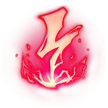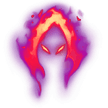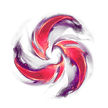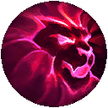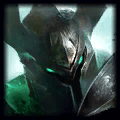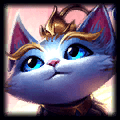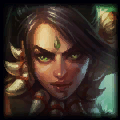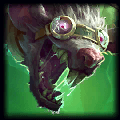
Twitch with Kayn

How to Synergize Twitch and Kayn
based on 6,792 Twitch with Kayn pairsHow We Analyze Champion Pairings in LoL
Twitch Kayn Synergy Summary
Best Twitch vs Kayn Counter Build
Items
Starter Items


Early Items


Core Twitch Items



Optional Items




Summoner Spells


Skill Order



Runes

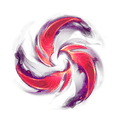














Guide to Synergizing Twitch and Kayn
Tips for Playing as Twitch with Kayn
Contaminate has a large range; apply as many stacks of Deadly Venom as possible before using it.
You can catch up to an enemy out of attack range with Venom Cask.
Twitch's Attack Speed is among the highest in the game; try purchasing items with on-hit effects such as Black Cleaver or Wit's End.
Advice to Understand How Kayn Will Play
Remember that nearby enemies can see which wall you're in.
Look at the line-up of both your team and the enemy's team when picking your form.
Twitch Kayn Synergy Stats
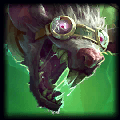

How to Play with Kayn as Twitch in LoL
The Twitch Kayn synergy stats shown here demonstrate the areas of his gameplay that do better (or worse) when paired with Kayn, compared to his overall stats. Significant differences are areas of focus that highlight how his gameplay changes when paired with this other champion.
Overall, Twitch sees a very large drop in his KDA (ratio of kills and assists to deaths) when paired with Kayn. His KDA fell from NaN to NaN. This drop shows that Kayn helps Twitch perform worse in competitive League games. Yet, the small difference demonstrates that this performance change is not very impactful.
When Twitch is an ally to Kayn, he sees a little increase in his complete damage dealt. This may signal that Kayn provides cover for him to deal more damage or that his allyship also helps increase the game's duration. Similarly, when Twitch is played with Kayn on the same team, he usually scores many fewer killing sprees compared to when he plays on his own. This is contrasting evidence that he is worse when playing with Kayn.
Moreover, when Twitch plays with Kayn on the same team, he usually receives a little more damage than when he plays alone. Taking more damage could indicate that Kayn does a poor job of protecting Twitch during team fights.
Synergies between Twitch and Kayn
Damage Types Compared
Champion Playstyles Contrasted
Is Twitch better when played alongside Kayn?
There is no perfect champion pairing for Twitch that will always be his ideal synergy. However, Kayn is a very typical companion for Twitch. By being on the same side as Twitch, he decreases their win rate by -0.5% to 49.5%. This proves that there is only a small bond between Twitch and Kayn that results in them performing not as well together than alone.
Kayn has a greater difficulty than Twitch. That means Twitch players must be very careful when enlisting Kayn allies to fight alongside, as they will require a greater level of skill to be able to work well with you.
Working alongside, Twitch players should observe an overall large increase in your team’s ability to dish out massive AD. Together, these champs should be able to take down targets with auto-attacks and other AD damage abilities.
Conversely, by aligning Twitch and Kayn together, you may not be granting your side a lot of AP. We recommend you have other champs on your team that helps cover this disparity in this pairing's kit.
Regardless of the ability of your Kayn teammate, you should focus on increasing your income, staying alive by avoiding foolish fights, and taking down objectives. If you heed this simple advice, you should do well anyway.
Other Champion Matchups Against Twitch
Other Top Synergies by Role
Additional Information for Twitch Players
How We Calculated Our Twitch Kayn Synergy Build and Stats
Other Useful Resources
Further Insights to Win with this Champion Pairing
To learn all of the intricacies of Twitch to pair well with Kayn during both the lane and mid / late game phases of League games, you should keep reading to master some more lessons on this champion pairing. If you listen to the build and tips displayed above, you will increase your win rate significantly.
The most crucial items to get in your Twitch and Kayn synergy build consist of Bloodthirster, Runaan's Hurricane, and Blade of The Ruined King. When Twitch incorporated at least these three items in his build, he performed a lot better when paired up with Kayn than with many other typical item sets. In fact, Twitch boasted an average winrate of 49.5% helping carry Kayn with these items in his kit.
To have the greatest likelihood of crushing your oponents, you should use the Hail of Blades, Taste of Blood, Eyeball Collection, Treasure Hunter, Presence of Mind, and Legend: Alacrity runes from the Domination and Precision rune sets. Out of all the rune sets players picked for this champion pairing, this mixture of runes yielded the highest win rate. Moreover, these runes gave a 49.5% win rate overall.
By default, tips, statistics, and builds on how to synergize Kayn with Twitch are given for every ranked division. To narrow the stats and builds to a distinct skill level, you should use the selection menu located earlier in the counter matchup guide.