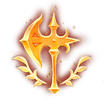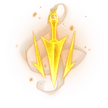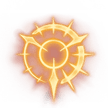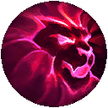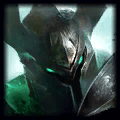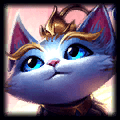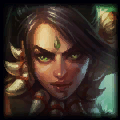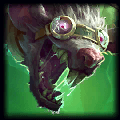
Twitch vs Gnar

How to Beat Gnar as Twitch
based on 1,532 Twitch vs Gnar matchupsHow We Analyze LoL Champion Counters
Twitch vs Gnar Matchup Summary
Best Twitch vs Gnar Counter Build
Items
Starter Items


Early Items


Core Twitch Items



Optional Items




Summoner Spells


Skill Order



Runes
















Guide to Countering Gnar as Twitch
Tips for Playing as Twitch against Gnar
Contaminate has a large range; apply as many stacks of Deadly Venom as possible before using it.
You can catch up to an enemy out of attack range with Venom Cask.
Twitch's Attack Speed is among the highest in the game; try purchasing items with on-hit effects such as Black Cleaver or Wit's End.
Advice to Win Against Gnar
Gnar's ultimate stuns if he hits you into a wall. Be careful when fighting him near one.
Gnar's animations and resource bar change as he gets closer to transforming.
Gnar can't gain Rage for 15 seconds after he turns from big to little. Use this chance to engage on his team.
Twitch vs Gnar Counter Stats
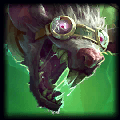

How to Counter Gnar with Twitch in LoL
The stat comparisons shown on this page clarify some influential Twitch against Gnar counter stats that may help you distinguish the differences between the pair. For instance, Twitch’s KDA ratio ([kills + assists] / deaths) of NaN is better than Gnar’s KDA ratio of NaN, demonstrating that Twitch may be more central to his team's team fighting capability than Gnar. This observation is largely a result of the difference in kills.
Twitch often has a slightly larger longest killing spree than his counter does. Commonly, he receives less damage than Gnar. This is usually reflective of different amounts of tankyness; however, it can also hint that the one champion has less agility and thus is not able to flee from additional damage when engaged or poked.
Differences between Twitch and Gnar
Damage Types Compared
Champion Playstyles Compared
Who is Better, Twitch or Gnar?
Both LoL champions are great. Both have their pros and cons. In the game's current meta, Twitch usually wins when playing against Gnar, with a 54.2% win rate. Therefore, Twitch makes a great counter to Gnar.
While Twitch does have a much higher win rate compared to Gnar, when on opposite teams, Twitch also has a lower difficulty level that makes him a less complex champ to learn and master. You should be be fine when picking Twitch into Gnar.
Additionally, Twitch also has only a small amount of CC and other utility, a similar amount to Gnar. This often makes her just as valuable during team fights, especially when fighting champions with a lot of burst damage.
While there is not a single best champion for every situation in League of Legends, in Twitch vs Gnar matchups, Twitch is the better champion with a noticably higher win rate, less champion complexity, and a similar amount of utility to help out your allies during team fights.
Twitch is a great counter for Gnar. Make sure you focus your actions on keeping up your CS and clearing objectives. If you do that, you should hold your own as Twitch against Gnar.
Other Champion Matchups Against Twitch
Additional Information for Twitch Players
How We Calculated Our Twitch vs Gnar Build and Stats
Other Useful Resources
Further Insights to Win this Matchup
To truly master Twitch to counter Gnar during both the laning and mid / late game phases of League of Legends, you should keep reading to gather a few extra tricks and insights into this matchup. If you pay attention to the build and tips displayed above, you should grow your win rate by a lot and be that much closer to League of Legends pro players.
Twitch often racks up a similar amount of CS as Gnar. Champs who on average don't earn much CS typically don't need much CS to be valuable teammates, such as support champions. They are capable of scaling well off of their abilities and first items alone. Yet, champions with a lot of CS, such as hyper-carries, typically have to have a lot of items to be effective. In either situation, try to surpass the values shown here to do well.
The ideal items to have in your Twitch versus Gnar build include Guinsoo's Rageblade, Blade of The Ruined King, and Terminus. When Twitch combined at least these three items in his build, he did a lot better when fighting Gnar than with most other commonly used item sets. In fact, Twitch boasted an average winrate of 54.2% battling Gnar with this build.
To have the highest probability of coming out on top against Gnar as Twitch, you should take the Lethal Tempo, Presence of Mind, Legend: Alacrity, Coup de Grace, Taste of Blood, and Treasure Hunter runes from the Precision and Domination rune sets. Of all the rune combinations players picked for Twitch vs Gnar LoL games, this mix of runes yielded the best win rate. Moreover, these runes gave a 54.2% win rate overall.
By default, tips, stats, and builds on how to beat Gnar as Twitch are displayed for every ranked division. To scope the statistics and builds to a distinct skill level, you can use the selection menu located above.